Segment Re-Assignment
This screen is used to swap the segments of an application. If the bank has initiated a credit application with corporate investment group banking as the segment and if the bank wants to swap it with any other business segment. Then this can be achieved using this segment reassignment screen.
View
When the user clicks on segment reassignment, the user views a list of business segments that have existing applications in the user panel. User can choose the business segment to select the application which needs a segment swap.
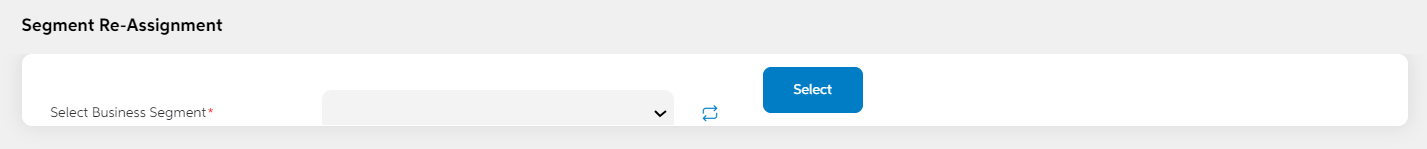
After selecting the business segment, the user lands in the below screen to select the application which requires a swap of business segment. The below details are displayed about the facility
- Obligor Code
- Obligor Name
- Request Status
- Request Type
- Branch Name
- Created By
- Created Date
After selecting the business segment, user can choose the new business segment to which the application should be moved. User can click on shuffle button to swap the segment. The status of the application remains the same as previous business segment. The new business segment gets reflected in the user panel.
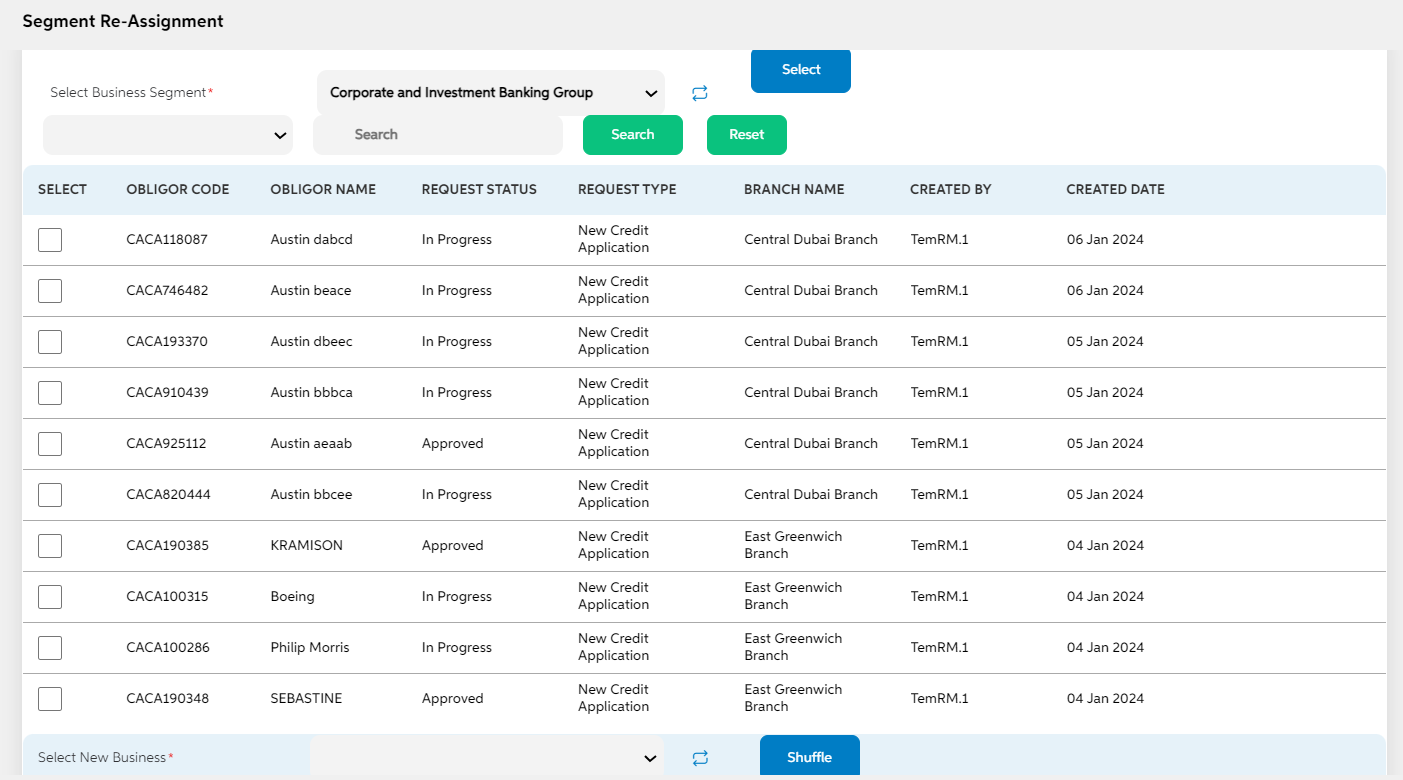
Prerequisites Configuration
| Screens to Configure (as Pre-requisite) | Screen name | Reflection in user panel | Reflection in admin screens |
|---|---|---|---|
The above screen is the prerequisite for configuring this screen. |
Segment Re-assignment |
This reflects in the user panel when an application is swapped from one RM to another RM. |
This reflects only in the user panel |
In this topic